Microphone
If you're looking for professional podcast results, a good rule of thumb is to spend most of your money on your microphone and monitors. The quality of the microphone controls the quality of signal you get into your computer, while your ability to judge the sound quality of your broadcast depends on good quality monitoring.
Using a good quality microphone in a relatively "dead" room is very important for getting professional results. Use a crummy mic, and nothing else you do can fix the poor results.
Fortunately, mic costs have plummeted. You can get a good mic that can deliver professional results with voice or instruments for around $100. A couple of good options for podcasting mics are here...Check out the
Shure SM58 a very poplular great sounding Mic
and you can see more current prices and options here also.
You'll generally need one microphone per audio source. For instruments like the drum set, multiple mics are often used, but that's beyond the scope of this article. and checkout Podcasting For Fun and Profit w/Resell Rights at:
Click Here
This is a great Podcast site - www.Freetalklive.com
Mixer
Your mic's plug into a mixer. The mixer provides power as needed to your microphones, and also lets you adjust levels, tweak equalization and pan your mic signals.
Mixers have come way down in price, too, so there are many good options available, especially for podcasting. You'll need a mixer that can handle as many sound sources as you have. It's also good to have room for growth.
The next factor is digital features. Many mixers now have digital effects, like reverb, built in. These provide a range of good-quality effects for general use. Another digital option is to have a Firewire output. These can be used to send a signal from the mixer into a computer. These options are still relatively new, and aren't really necessary. If you're looking for more options, though, you'll want to check out digital mixers.
The last major factor in the mixer's cost is the quality of electronic components used. More expensive mixers use better quality knobs and electronics. This means that better mixers will tend to be have less noise and will stand up to more wear and tear. At the low end, Behringer mixers offer a very good value for the money. At the high end, Mackie mixers have made a name for themselves, and are respected for their sound and build quality. Check out the
Mackie Mixer
Audio Interface
Once you've got your mics set up with your mixer, you can adjust levels and make a great mix, but you still need a way to get the sound into the computer. If high-quality sound is not a requirement, you can just get an adapter at Radio Shack that has a stereo mini-plug on one end to plug into your computer, and RCA or 1/4" plugs on the other to connect to your mixer.
For good quality podcasting results, though, you'll want to get a professional audio interface. The audio interface lets you connect your mixer to your computer, and it handles the conversion from analog audio signals to the digital signals that your computer needs. Look for a
USB Audio Interface or a
Firewire Audio Interface.
apple laptop for musicComputer Audio Workstation
It's easy to get bogged down in platform politics, but both Macs and PCs provide an excellent environment for creating podcasts and other online broadcasts. Macs have a slight edge, because they provide tighter integration between the operating system and the hardware, they come with Garageband, a great basic recording environment, and because Macs are more established in the recording industry.
PCs, on the other hand, have traditionally offered slightly better performance for the dollar. You can also do just about anything with a PC that you can do on a Mac. With a PC, though, you may have to spend a little more time figuring out what to buy and how to get it working smoothly.
You can use your preferred platform, but you'll need a fairly recent machine for mixing audio. Recommended minimum hardware requirements are: 1gz processor, 512k RAM, CDROM drive, Firewire interface, and 80+ gig hard drive.
If you want mobility, check out the guide to laptop computers for music. Otherwise, check out the desktop music computers.
Studio Monitors
Studio monitors look and sound like audiophile stereo speakers, with an important difference. Stereo speakers are designed to make music sound really good. Studio monitors are designed to accurately reflect the recorded material.
The difference in emphasis means that stereo speaker designers may hype up the bass, or emphasize certain areas of the audio spectrum to make things sound vibrant. Studio monitors can sound a little blah in comparison, because they are supposed to reproduce sound evenly from 20-20,000 HZ. Monitors should accurately reflect your recording, so that if there are problems with the recording, you'll be able to hear it accurately. If your recording sounds tinny, boomy, or muddy, monitors will reveal this, and you can fix the recording.
For a home studio, you'll probably want an active nearfield monitor. Active monitors have amplifiers built-in. These are ideal for home studios because you don't need to buy a separate amplifier or worry about matching your amp to your monitors. Nearfield monitors are designed to deliver accurate sound when placed fairly close to the listener, ideal for smaller rooms.
Pros tend to spend a lot of money, thousands of dollars, on their speakers. This is because the quality of their mixes depend on accurate monitoring. For home studios, you can generally get by for a lot less.
Again, this is an area where you get what you pay for. Cheap monitors can give you a distorted impression of your recording, and will lead you to make mixing mistakes that detract from your recordings. Expect to pay $300-600 to get monitors that you can trust.
Check out the guide to
Active/Powered Studio Monitorsto compare prices and features.
Other Options
With a good mic, mixer, audio interface, and a computer, it's possible to make very professional recordings, if you've got a relatively quiet, "dead" room. You should also be able to plug keyboards, samplers, effects and other music gear straight into the mixer and record them.
Guitarists and bassists can mic their amplifier for recording, but many also use direct input boxes or dedicated digital effects pedals.
Thanks for checking out this article.
|
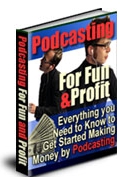 Podcasting For Fun and Profit w/Resell Rights - A really great product for Podcasting
Podcasting For Fun and Profit w/Resell Rights - A really great product for Podcasting




